Tag: Timekeeping
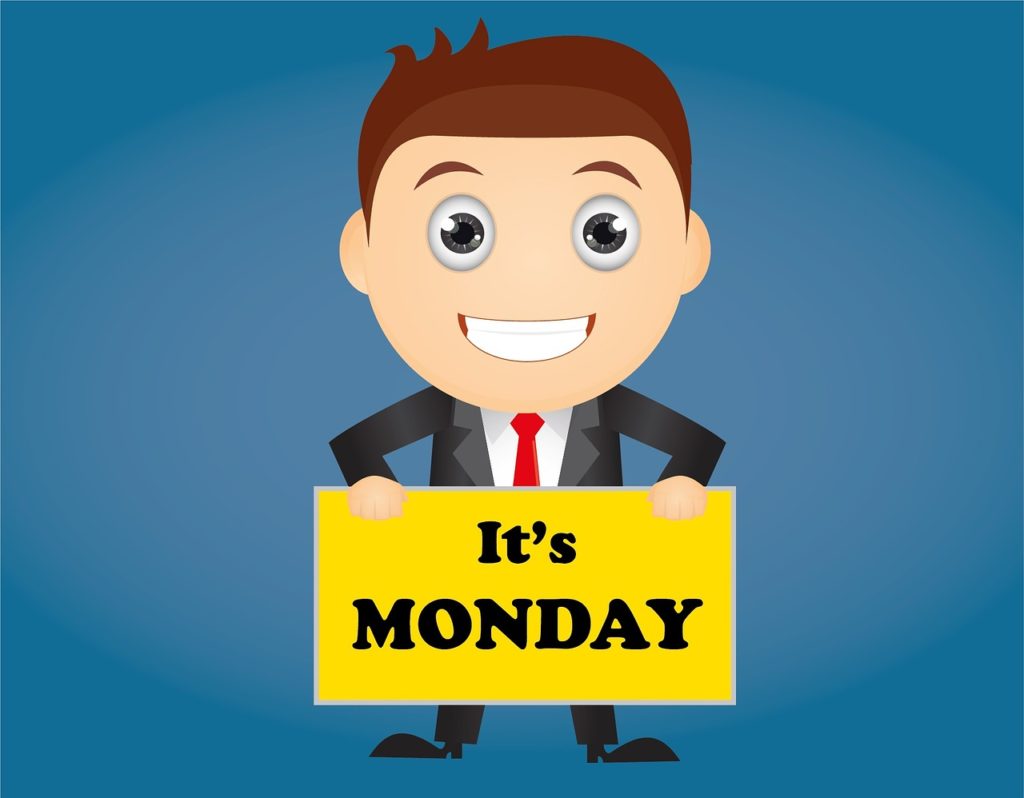
Monday Update
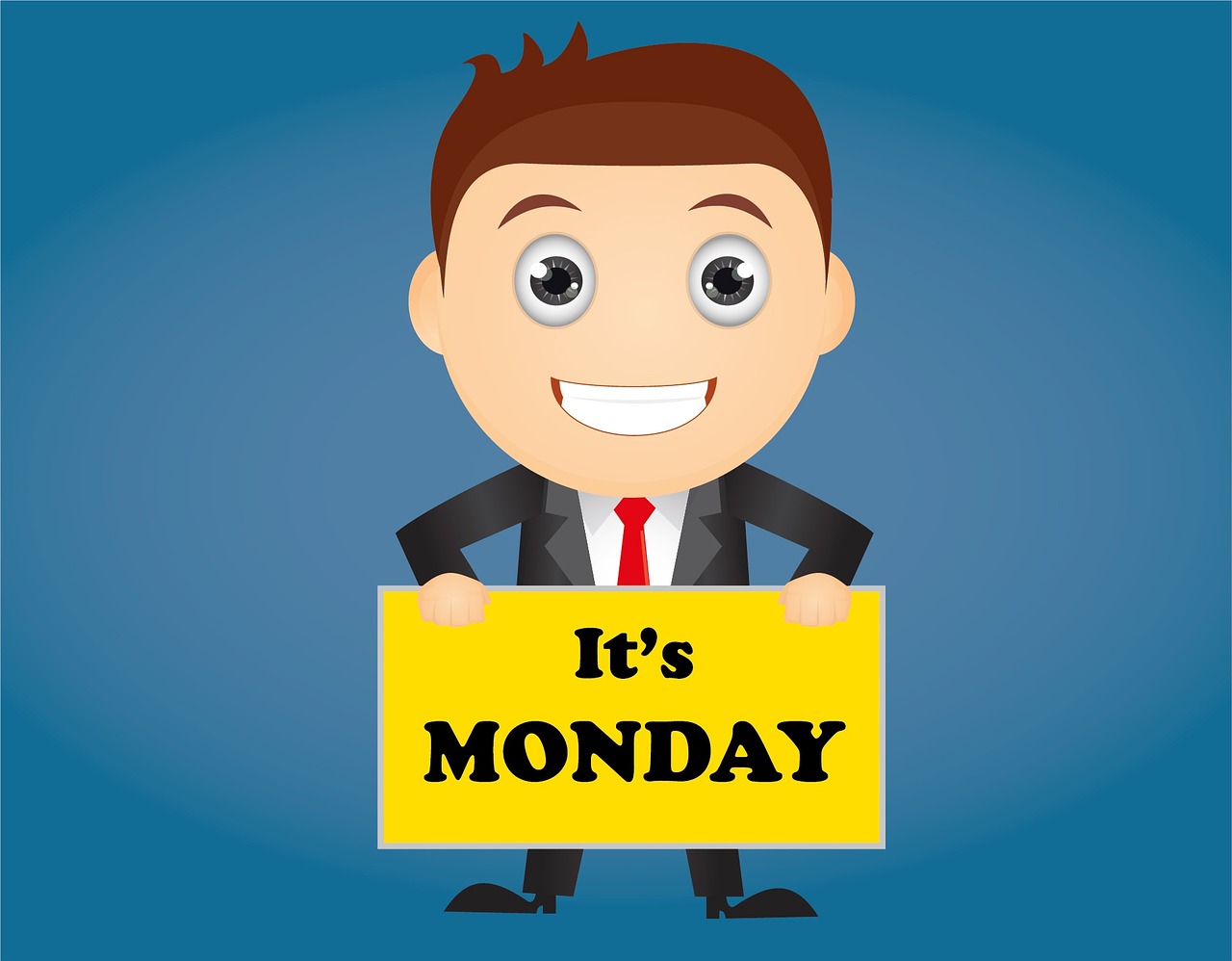
Monday got you down? Well here is some good news!
We have started a new Youtube Channel and are adding our Facebook Live videos for on-demand viewing! This, in addition to the Facebook page, is another way you can get all the information we share every week!
In other news; Sunbiz has added an automated system that will notify you whenever a business filing has been processed. This added layer of security is to make sure that you can verify changes made to your business. If you receive an email from Sunbiz and you haven’t made a change make sure to call them to protect your business.
Goodbye QuickBooks 2014!
What does this mean for you?
- You will need to upgrade to the latest version of QuickBooks as soon as possible if your products are being affected by this change.
- Access to the following will no longer be available after May 31st: Desktop Payroll Service, Live Support, Online Backup, Online Banking, etc.
- QuickBooks will notify affected customers in advanced by mail or e-mail. Keep an eye out for any additional information or updates that may affect you.
| Fully Supported Products | Products & Services to be discontinued after May 31, 2017 |
| QuickBooks Desktop Pro & Premier ’15, ’16, ’17 |
QuickBooks Desktop Pro & Premier 2014
(General Business, Contractor, Manufacturing & Wholesale, Nonprofit, Professional Services, and Retail)
|
| QuickBooks Desktop for Mac ’16, ’15 | QuickBooks Desktop for Mac 2014 |
| QuickBooks Enterprise Solutions ’17, ’16, ’15 | QuickBooks Enterprise Solutions 14 |
| QuickBooks Desktop Accountant ’15, ’16. ’17 | QuickBooks Premier Accountant Edition 2014 |
Image Provided by intuit QuickBooks Online Learn and Support

Business Resource Partners is updated with the latest version of QuickBooks online & Quickbooks Proadvisor for all years and versions. Our knowledgeable staff is ready to help with your QuickBooks Desktop or QuickBooks online needs. Give us a call to schedule an appointment or stop by our office! (321) 236-2771
310 Almond Street Clermont, FL 34711
Starting a Business is More Than Just an Idea!!
About two months ago, I met a young man full of enthusiasm to start his own business providing lawn services. The momentum was lost after a few weeks and he abandoned the idea. You may think he gave up, however, it was the capital that dried up. He purchased a used trailer that ended up using all his financial resources in repairs.
Starting any business is more than an idea – it is a combination of the idea, the working capital, the resources, the business environment, and the government rules and regulations. By following the basic startup steps, you are not guaranteed success, however, the likelihood increases significantly when you follow these steps.
- Create a Business Plan
- Secure financing for your business
- Decide on the legal structure
- Register your Business
- Register for the federal and state taxes
- Get your business licenses and permits
- Understand your responsibilities as an Employer
Contact your BRP Business Development team today to help you with your business startup! (321) 236-2771.
310 Almond Street, Clermont FL 34711

